Register your URL scheme
URL scheme registration specifies which URLs to redirect to your app. Register your scheme in Xcode from the Info tab of your project settings. Update the URL Types section to declare all of the URL schemes your app supports, as shown in the following illustration.
- In the URL Schemes box, specify the prefix you use for your URLs.
- Choose a role for your app: either an editor role for URL schemes you define, or a viewer role for schemes your app adopts but doesn’t define.
- Specify an identifier for your app.
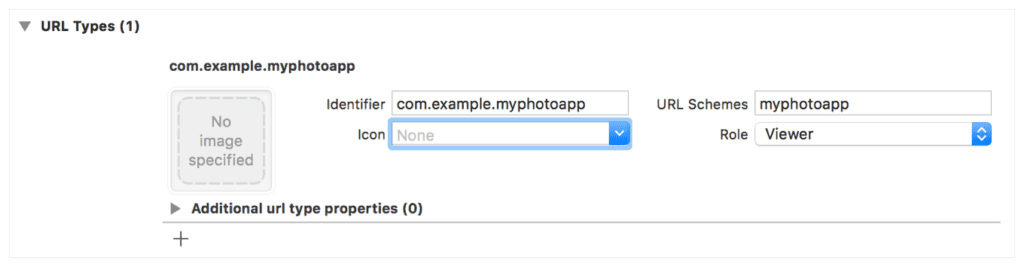
The identifier you supply with your scheme distinguishes your app from others that declare support for the same scheme. To ensure uniqueness, specify a reverse DNS string that incorporates your company’s domain and app name. Although using a reverse DNS string is a best practice, it doesn’t prevent other apps from registering the same scheme and handling the associated links. Use universal links instead of custom URL schemes to define links that are uniquely associated with your website.
Source: https://developer.apple.com/documentation/xcode/defining-a-custom-url-scheme-for-your-app