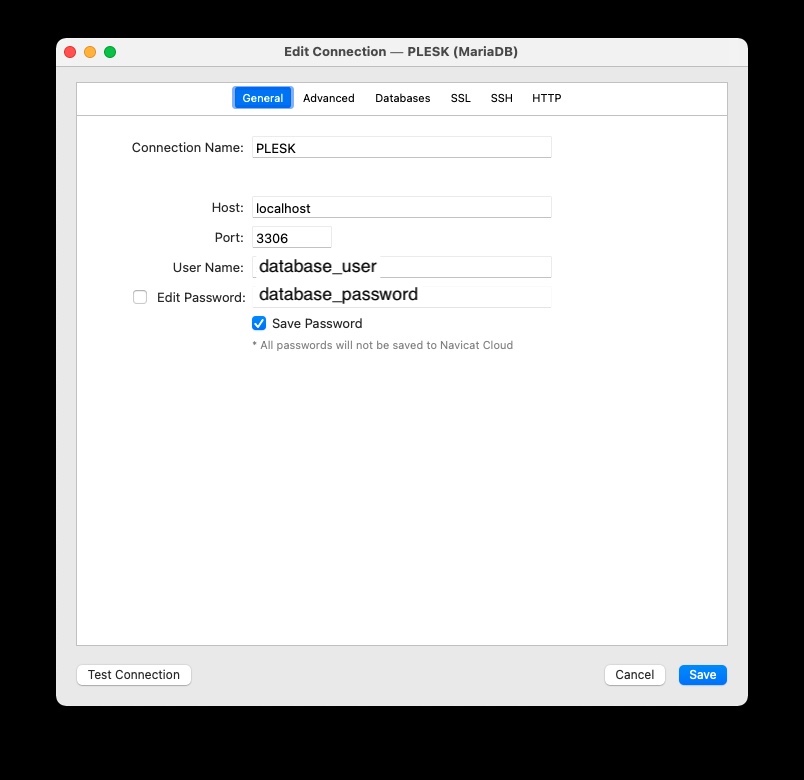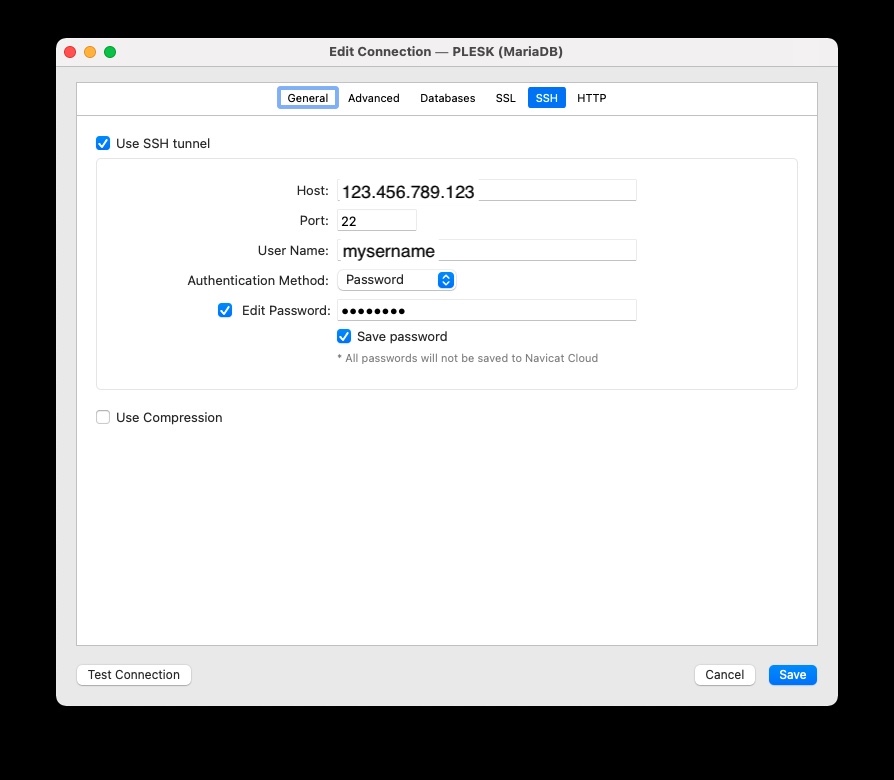If your database server has remote access blocked to avoid external attacks, like mine, you can access the database using desktop clients. You need to use phpMyAdmin on the server to manage it.
But there’s a workaround to connect to a remote database: using ssh tunnel!
Steps to connect to the database using ssh:
1 – Create a ssh access to server
Make sure you have access to the server where is the database:
IP: 123.456.789.123
user: myusername
password: mypassword
2 – Connect to database using ssh
host: localhost
port: 3306
user: database_username
password: database_password